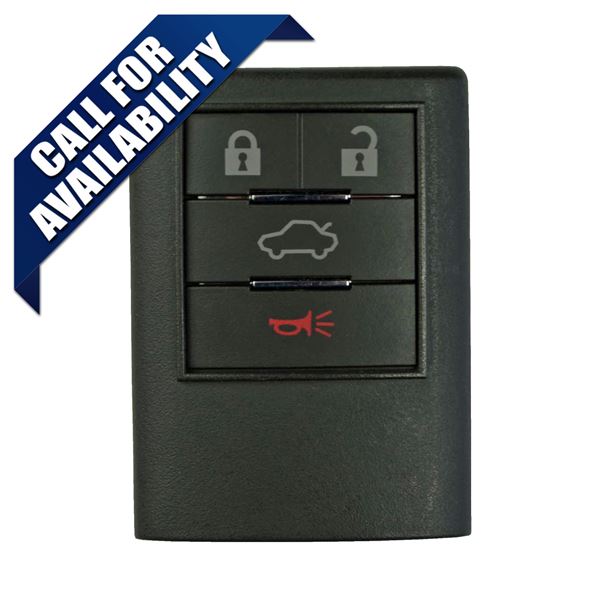Select Your Vehicle
The vehicle comes equipped with two transmitters. The receiver can be
programmed to accept up to four transmitters. If the number of transmitters
programmed exceeds four, the previously programmed transmitters will be
erased in order, starting with the first transmitter. To program a transmitter,
there are 3 modes within the remote control door lock receiver.
Add mode: This mode is used for adding new or additional transmitters,
Rewrite mode: This mode is used to erase all of the previously programmed
transmitters and should be used when installing a new receiver,
Confirmation mode: This mode is for confirming how many existing
transmitters are registered before adding any transmitters.
1. Start with key out of ignition.
2. Drivers door is open all others are closed and unlocked.
3. Insert key into ignition (Do not turn) and pull it out.
4. Perform these steps within 40
seconds.
A. Using the power door lock switch on drivers door perform 5 lock/unlock cycles starting
with lock. Use an even pace and try to go about one cycle per second.
(1 cycle = 1 lock and 1 unlock.)
B. Close, then open drivers door.
5. Perform these steps within 40 seconds.
A. Using the power door lock switch on drivers door perform 5 lock/unlock cycles starting
with lock. Use an even pace and try to go about one cycle per second.
(1 cycle = 1 lock and 1 unlock.)
B. Insert the key in the ignition cylinder.
C. Turn the ignition to ON (Do NOT Start) then back to OFF.
1 time to add a remote
2 times to Rewrite
3 times for Confirmation Mode
D. Remove the key from the ignition.
If the add or rewrite mode has been selected, the doors will lock-unlock once or
twice at 1 second intervals, once for add mode or twice for rewrite mode. If the
confirmation mode is selected, the doors will lock-unlock 0-4 times at 2 second
intervals to inform the technician of the number of transmitters programmed.
6. Press any button on remote for 2 seconds. The doors will lock and unlock once to
verify remote has been accepted.
7. For additional remotes close drivers door,
then open it. Press any button on remote for 2 seconds.
The doors will lock and unlock once to verify remote has been accepted.
8. Repeat step 7 for up to 4 remotes.
9. Exit car close drivers door wait 30 seconds and test remote(s).