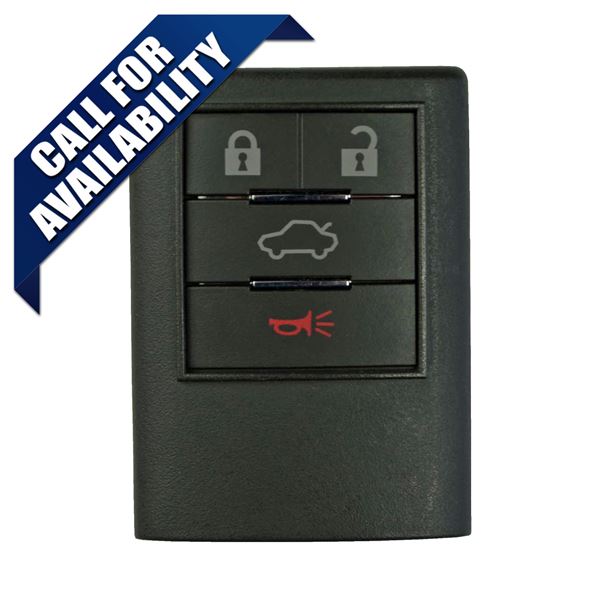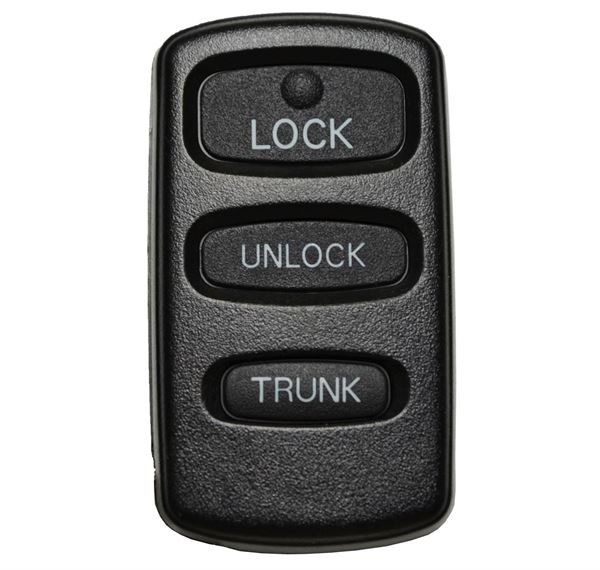Select Your Vehicle
With Alarm
1. Locate the Data Port under drivers side dashboard usually located to the right of steering column.

2. Insert keys in ignition and leave in the OFF position.
3. Make sure there are metal contact pins in terminals 1 and 4 and connect the Data Port terminals 1 and 4 with a
suitable jumper wire, leave the jumper wire connected throughout the programming procedure. Make sure you
know which terminals are 1 and 4.
4. Within 10 seconds after connecting the jumper wire, press the Hazard Switch 6 times. Note: The doors will
automatically lock and unlock once at this time indicating that the system is in the programming mode.
5. Press the LOCK button on the remote to be registered three times within 10 seconds. Upon successful
programming, the door will lock and unlock once.
6. Repeat step 5 with up to 4 remotes (including any existing remotes) within one minute. After completing each
programming, the doors will lock and unlock once.
7. Disconnect the programming wire and remove the keys from the ignition.