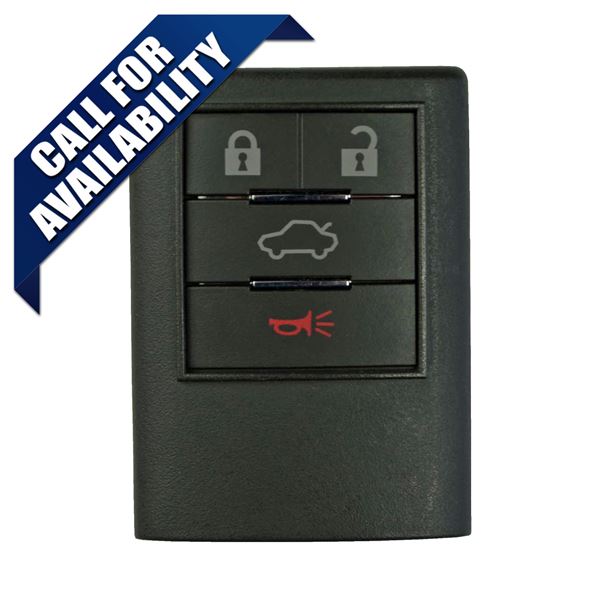Select Your Vehicle
Obtain all remote transmitters for this vehicle.
1. Insert key into ignition and turn ignition switch to ON position.
2. Locate the ECU (Engine Control Unit) and press and hold the ECU PROGRAMMING button for 3 seconds (refer to diagram for location). The ECU will be located under one of the front two seats, the trunk, or under the dashboard on the drivers side. You will need a small pointy object like a pen to depress the ECU button.
After pressing the ECU button for three seconds, you will see the STATUS MONITOR LED turn on for 5 seconds. Vehicle is now in programming mode.
3. Press and release either the top or bottom button on the remote (If you purchased a four button duplicate remote simply press the lock or unlock button since the other two buttons will not be used). The STATUS MONITOR LED will turn off. A chirp will be heard as well as one flash of the exterior lights.
4. Turn off the ignition. Programming is now complete, test remotes for proper programming.