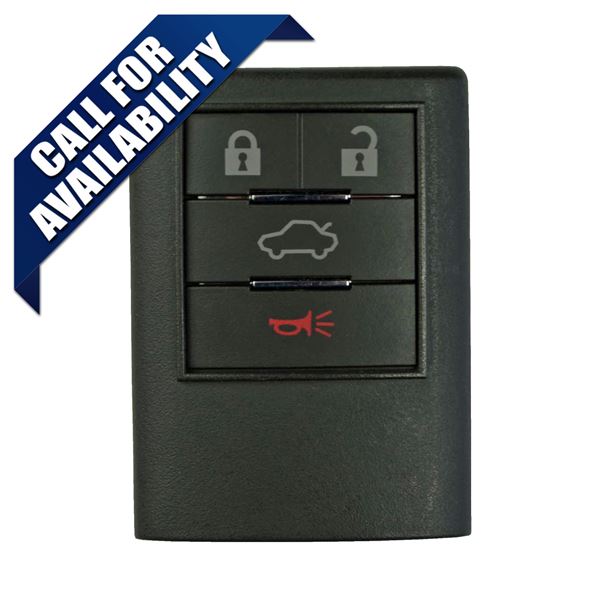Select Your Vehicle
2003 - 2004 Toyota Tundra
BAB237131-056
- OE #: 08191-00922
- SKU: TOY-154
- Buttons Info: L,U,P (D INST)(LED)
TOYOTA TVIP SYSTEM PROGRAMMING-RS3200
ADD ADDITIONAL REMOTE CONTROL(S) TO SYSTEM
Follow this procedure to add additional remote controls to a system. The RS3200 may be programmed to operate with a maximum of four remote controls. When a new remote controls is programmed, it will work in the default operation mode (press the UNLOCK button twice to unlock all doors and no AUX button function on 4 button remote controls); to change the operation mode, you must perform the separate REMOTE CONTROL FUNCTION SELECT procedure as shown on pages 6 and 7 of the manual.
Before you begin:
Open the driver s door and remove the key from the ignition switch.
Start the programming procedure. (Complete these steps within 40 seconds.)
- Insert the key into, and remove it from the ignition switch 2 times.
- Close, then open the driver s door 2 times.
- Insert the key into, and remove it from the ignition switch 1 time.
- Close, then open the driver s door 2 times.
- Insert the key into, the ignition switch and leave it in.
- Close the driver s door.
- Turn the key from LOCK to ON, then back to LOCK.
- Remove the key from the ignition switch.
- The tail and marker lights flash 1 time, the buzzer chirps 1 time and the doors lock
and unlock 1 time.*
* If the system does not activate the lights, buzzer and door locks 1 time, start over.
Program (add) an additional remote control.
- Press and release both the LOCK and UNLOCK buttons control at the same time.
- Press and release the LOCK button.
- The tail and marker lights flash 1 time, the buzzer chirps 1 time, and the doors lock
and unlock 1 time.*
Note: Repeat the above steps to add additional remote controls.
To end programming open the driver s door